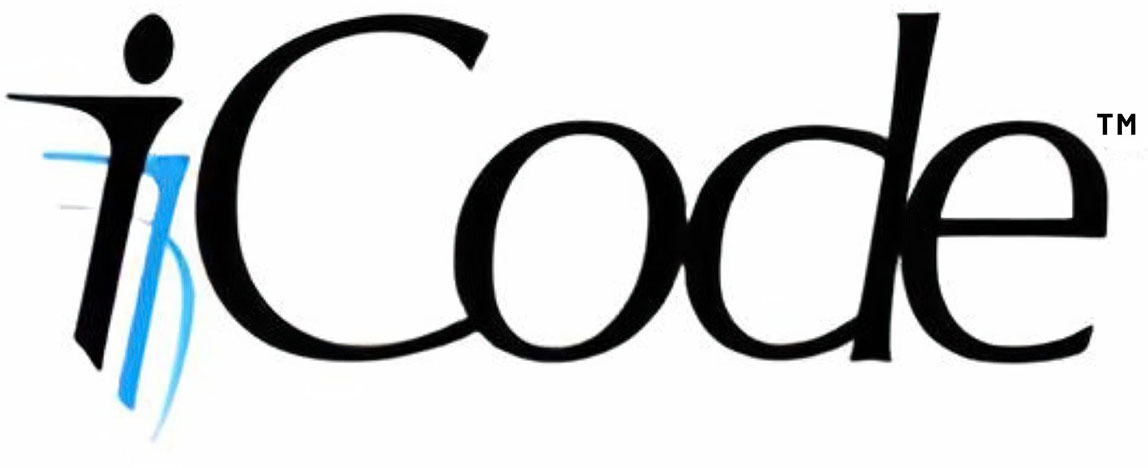Thank you for taking the time to design such a product, I certainly appreciate your effort.
Is there a quick way to reset the device back to factory default?
Also, having a hard time navigating the menu to set it up for use with driving controllers. Following the help video results in keypresses that do not mirror the video. I can get into a menu but cannot toggle between ports 1-4 as shown in video, nor can I change resolution on driving controllers (plugged into port 1 & 2).
Last but not least, is there a way to check current firmware. This arrived a little while ago, and depending on when it was shipped, may or may not have missed the most recent update.
Thanks in advance.
Thomas
Hi Thomas,
The driving controller video is a bit out dated and i will have to make a new one. To get to the menu system, press RED and GREEN at same time. Once in the the Letters in brackets in front of the menu options represent button colors. G for Green, B for Blue button, R for Red, W for white, Y for Yellow, and K for Black. Pressing Yellow exits each menu.
To get into driving controller mode, once in the main menu, press Black and the turn on Driving by pressing Blue, Then press yellow twice to exit the config and main menus. Now you should see big circles on the small screen that represent the driving controllers. To adjust sensitivity up (less sensitive), press yellow and green at same time. To adjust sensitivity down (more sensitive), press blue and red at same time. Range is odd numbers from from 3 to 17. I like mine on 5.
Also make sure mouse is off. (In the 'other' menu. you get to it from main menu by pressing White, then Blue toggles mouse on/off).
Let me know if this helped.
Ali