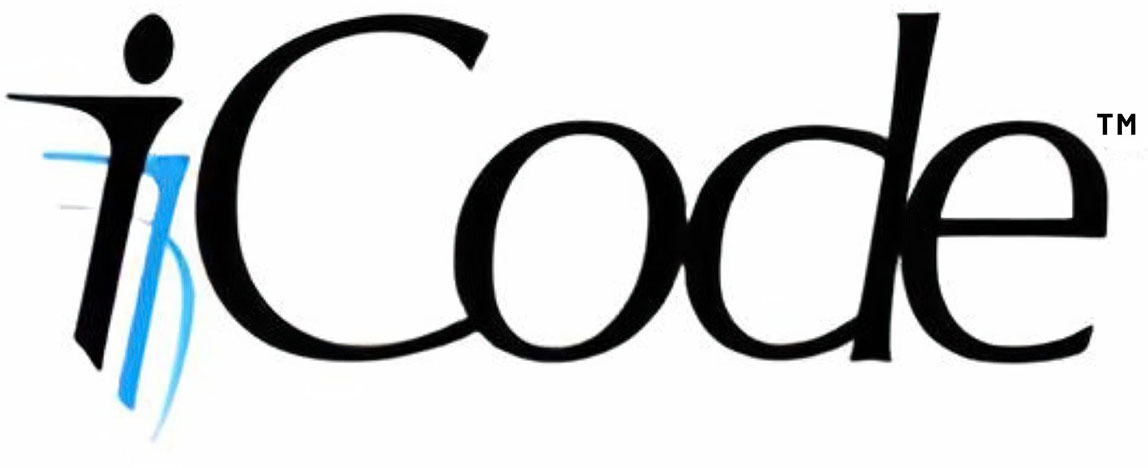Hello,
i have a yellow icode DuoPlus H10 from 2022. The last working firmware is: DuoPlusV903H10.
The versions DuoPlusH11V905 and DuoPlusH11V907 do not work correctly with my hardware H10.
Will the current version 9.07 also be available for my H10 device?
Best regards.
Hi. I assume you have the version where the there are two rows of 3 buttons? Try this firmware: https://www.icode.com/wp-content/uploads/DuoPlusH10V908.zip
@ali Hello, the buttons on the device are crossed like the buttons of a game controller -> see photo attached.
I see. And what is the issue when you tried the DuoPlusH11V907 ?
@ali Hello, after flashing DuoPlusH11V905 or DuoPlusH11V907, the device is no longer recognised as a COMX device in the Windows 11 device manager and a new flashing is only possible if GND and RST are bridged on the Pro Micro board. Furthermore, joysticks are not recognised correctly and if I remember correctly, 2 LEDs on the board also light up red - otherwise normally only one red LED.
Hello, I have just flashed the DuoPlusH10V908 firmware, unfortunately it doesn't work either.
2 red LEDs are lit and it is no longer shown as a COM device in the device manager.
The LCD display shows 4 paddles, but there is a joystick connected which is not recognised (see photo).
If I connect paddles, no rotation is recognised either.
What else can I do?
@galaxxian looks like the unit is in Genesis mode and paddles forced on in settings.
Try this.
Flash the normal H11907 firmware and press the red and green buttons at same time to get to the menu system and change the mode back to Atari and paddles to auto
Hello, thank you very much for the tip.
The joystick is now recognised again 🙂
Unfortunately, the device is no longer displayed as a COM device in the Windows Device Manager.
Future updates will then probably only work via the unbrick method.
Hello, thank you very much for the tip.
The joystick is now recognised again 🙂Unfortunately, the device is no longer displayed as a COM device in the Windows Device Manager.
Future updates will then probably only work via the unbrick method.
Glad its back to working! Yes, the newer firmware is too large so there is no space for standard bootloader so the system will not see it as com port so you have to use the RST/GND method to flash once on the newer firmware.