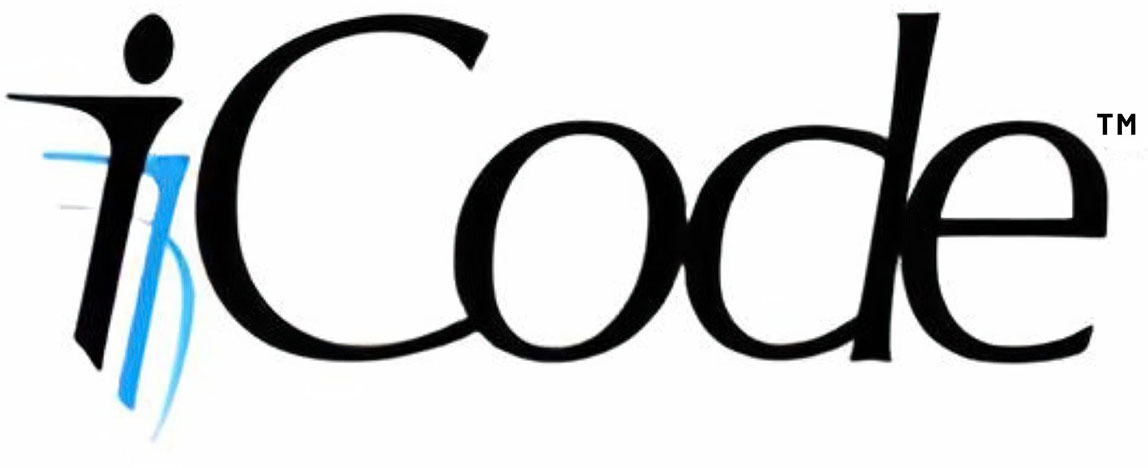Thank you for putting out this product! Very nice 🙂
I am struggling to get any input from a Wico Command Control Atari Trackball in Linux. From what I understand, this trackball is not a "true" trackball, but instead something of a pulse-dpad, or pulse-HID device.
Do you have any suggestions about how I should configure the Quad USB for this device?
Thank you very much and let me know if you need additional info from my side.
-FB
And FYI, it does show up as a device in the kernel dmesg output 😉
[500853.417077] usb 2-4.2: new full-speed USB device number 18 using xhci_hcd
[500853.594888] usb 2-4.2: New USB device found, idVendor=0e8f, idProduct=3013, bcdDevice= 1.00
[500853.594900] usb 2-4.2: New USB device strings: Mfr=1, Product=2, SerialNumber=3
[500853.594906] usb 2-4.2: Product: iCode Retro Gaming Adapter
[500853.594909] usb 2-4.2: Manufacturer: iCode
[500853.594912] usb 2-4.2: SerialNumber: ABCDHIDGG
[500853.767335] input: iCode iCode Retro Gaming Adapter as /devices/pci0000:00/0000:00:08.1/0000:06:00.3/usb2/2-4/2-4.2/2-4.2:1.0/0003:0E8F:3013.0044/input/input97
[500853.767510] hid-generic 0003:0E8F:3013.0044: input,hidraw5: USB HID v1.01 Joystick [iCode iCode Retro Gaming Adapter] on usb-0000:06:00.3-4.2/input0
[500853.777339] input: iCode iCode Retro Gaming Adapter as /devices/pci0000:00/0000:00:08.1/0000:06:00.3/usb2/2-4/2-4.2/2-4.2:1.1/0003:0E8F:3013.0045/input/input98
[500853.777507] hid-generic 0003:0E8F:3013.0045: input,hidraw6: USB HID v1.01 Joystick [iCode iCode Retro Gaming Adapter] on usb-0000:06:00.3-4.2/input1
[500853.787245] input: iCode iCode Retro Gaming Adapter as /devices/pci0000:00/0000:00:08.1/0000:06:00.3/usb2/2-4/2-4.2/2-4.2:1.2/0003:0E8F:3013.0046/input/input99
[500853.787384] hid-generic 0003:0E8F:3013.0046: input,hidraw7: USB HID v1.01 Joystick [iCode iCode Retro Gaming Adapter] on usb-0000:06:00.3-4.2/input2
[500853.797349] input: iCode iCode Retro Gaming Adapter as /devices/pci0000:00/0000:00:08.1/0000:06:00.3/usb2/2-4/2-4.2/2-4.2:1.3/0003:0E8F:3013.0047/input/input100
[500853.797510] hid-generic 0003:0E8F:3013.0047: input,hidraw8: USB HID v1.01 Joystick [iCode iCode Retro Gaming Adapter] on usb-0000:06:00.3-4.2/input3
[500853.807411] input: iCode iCode Retro Gaming Adapter Mouse as /devices/pci0000:00/0000:00:08.1/0000:06:00.3/usb2/2-4/2-4.2/2-4.2:1.4/0003:0E8F:3013.0048/input/input101
[500853.807639] input: iCode iCode Retro Gaming Adapter Keyboard as /devices/pci0000:00/0000:00:08.1/0000:06:00.3/usb2/2-4/2-4.2/2-4.2:1.4/0003:0E8F:3013.0048/input/input102
[500853.863968] hid-generic 0003:0E8F:3013.0048: input,hidraw9: USB HID v1.01 Mouse [iCode iCode Retro Gaming Adapter] on usb-0000:06:00.3-4.2/input4
Hi. Are you using the quad plus with LCD screen? if so, do you see any movement on the screen as you try to use the trackball? please try each of the 4 ports to see if any behave differently.
Give me a few days and i will pull my Wico trackball out of my storage and try it on my side and i can let you know.
Hi Ali,
Thank you for the response! Ok, so here's the scoop. In ports 1 and 2, the only thing that works is the button. In ports 3 and 4, I get the same result as the attached image, with the exception that the "cursor" in the box is to the upper right instead of the upper left.
Unfortunately, I don't have another way to test this trackball, but I'm going to pull out my meter to make sure that it's actually sending a signal 😉
BTW, a standard Wico joystick is working fine with the quad plus, and I just received a CX30 paddle set that I'll test as well. Thank you for a great product 🙂
-Jeff