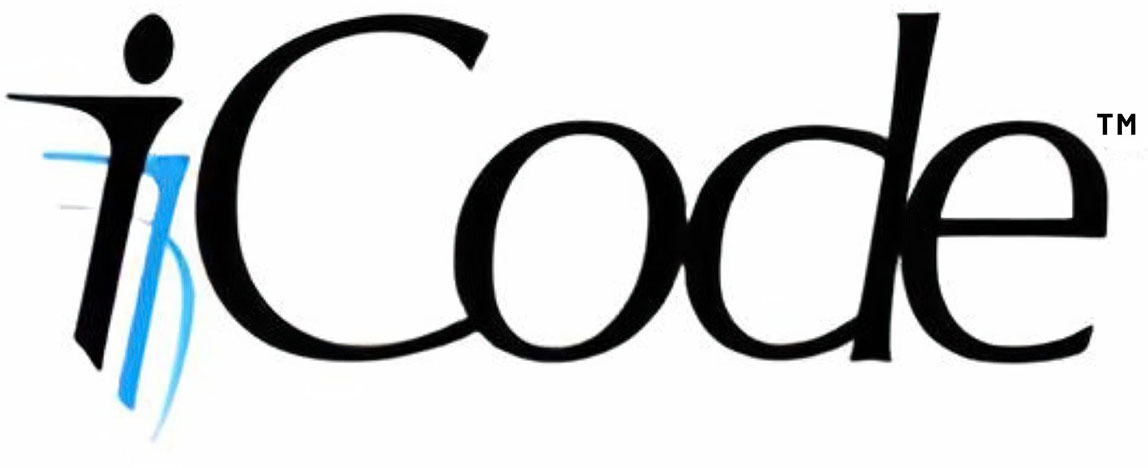Hi there,
I've been trying to use the Quad USB with the VICE Commodore 64 emulator, and I ran into a bug where all joysticks get stuck in the UP direction. According to this post on their bug tracker other people have the issue with other certain USB controllers. Their current solution is to use a different joystick driver with Linux, which doesn't solve it on other systems, e.g. Mac or Windows. Since some regular USB joysticks work fine, I am wondering if a tweak to the Quad USB firmware (making it behave a bit more like other USB joysticks) would solve the problem across the board. Thoughts?
Hi. interesting issue. The range the iCode quad reports to Linux is {-32767, 0, 32767) when the stick as setting on the device is set to Left or Right.
Are you using the Quad Plus with the LCD screen? if so, what is the stick set to report as? (Left?, Right?, d-pad?) maybe try setting it to d-pad and see.
Also are you using SDL with the controllersdb.txt file similar to the video i shared at: https://youtu.be/N-7vqfx2nRo
Let me know a bit more and i can certainly try to replicate it on my side and i should be able to adapt the firmware with an update fix it if its a range reporting issue...
@ali Yes I have the LCD screen and the setting is DPAD. That setting seems to have the most complete controller reading although the up-sticking remains.
I've not made any changes to controllersdb.txt file. I actually don't know where that is.
There are 2 main distributions of VICE, one for SDL2 and one for GTK3. I have been using the GTK3 version which is much more user friendly. It is necessary to go into Settings (Command-O) and under Peripheral devices > Userport devices I enable either the "CGA userport joy adapter" or the "HIT userport joy adapter". After doing that, you can visit "Input devices > Joystick" and there's 4 joysticks detected. I set the pop-up for each joystick to one of the 4 different choices named "iCode Retro Gaming Adapter".
On the VICE forum I've been attempting to retrieve information from the device using the terminal (username Confidant) but I don't know what the names of the available keys are. I can read "HIDPointerAcceleration" but I'm not sure how to get the X axis or Y axis values like they are asking. There doesn't seem to be a way to list all the info. It looks like some guys on VICE team are willing to help out. Perhaps it would be better if you connected with them, or is it better to just let you do a firmware update?
Any news on this? I'd love if you would support the VICE emulator.
I remember I tried it several months ago and it was working but I don't remember if i did any special configs. Its most likely just a config issue. Once I get a chance to try it on my mac again, i will let you know. I know we exchanged a few emails so do keep us posted if you figure it out on your side as well.
@ali Thanks for the reply. I shall certainly try this again and let you know if it changes!