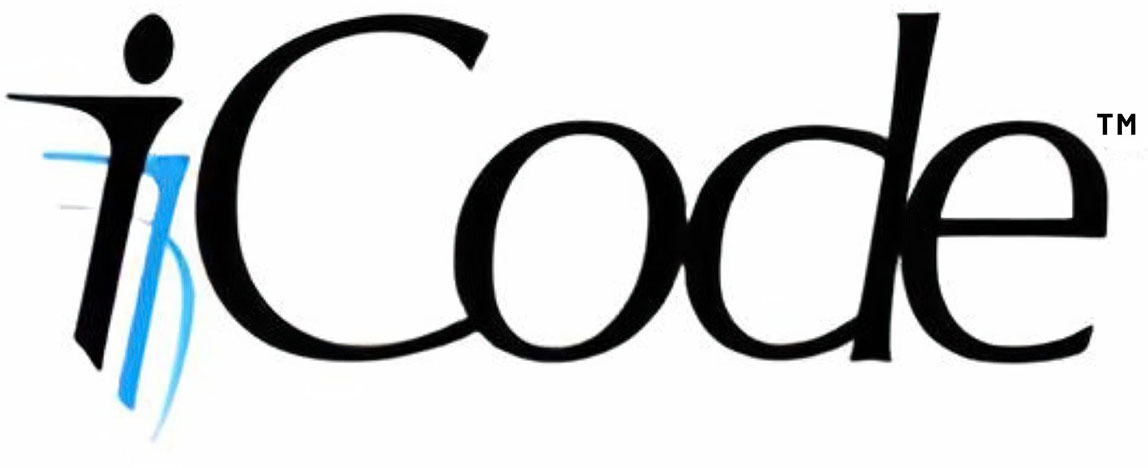Below you will find Firmware updates for iCode retro adapters.
Instructions
- You will need a Windows 10 or Windows 11 PC.
- Download this AVR Flasher zip file and unzip it to a folder on your drive
- Download the firmware update file you need below and unzip the file so the HEX file is in the same folder that you unzipped the previous file
- Open a command prompt and go to the same folder
- Attach your device to your computer USB port.
- Optional: If your model has a pin hole on the top of the unit near the the white and black buttons, stick a pin in the hole to press the firmware update button and you might will hear a beep sound. Quickly do the next step. If you wait more that 3 seconds, the unit will come out of update mode and it wont work so you will have to press the pin button again and quickly do the next step.
- Type PROG followed by your Hex file name from step 3 and hit enter
That’s it. You will see something like below and you are DONE!
If above gave errors and it did not update, please see this video or this blogpost as it will provide alternate ways to upgrade your firmware.
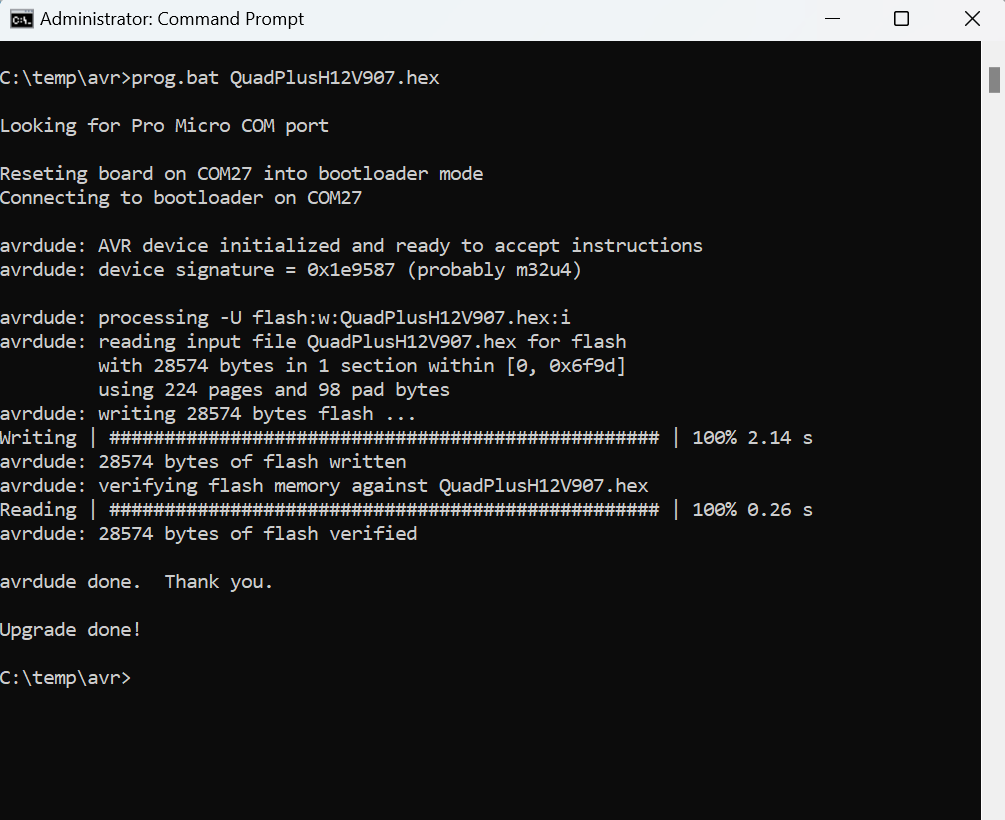
Feb 17, 2024
Version 9.07
- Added ability to set joysticks to reports as Right Stick
- Renamed paddles Detection to just Paddles since Off or On means paddles are forced on or off vs detection. Auto means paddles will be auto detected.
- Paddles will no longer get detected at startup or reset if Paddles setting is set to off.
- Swapped Red and Green button defaults. Changed Red to 1, Green to 0.
- Optimized paddles operation by eliminating gamepad updates unless there are value changes. This change also improves Joystick latency when paddles and joysticks are used simultaneously.
- Quad model: Fixed genesis support for ports 1 and 2. Please note: Red and Yellow buttons may interfere with some genesis buttons while in genesis mode.
- Quad model: Fixed trackball mode as it was not working in some situations on Quad model.
Dec 11, 2023
Version 9.05
- Added keyboard mode for joystick directions for plus models
- Quad model: Fixed screen position of start and select buttons (swapped). also moved them on left side of pad
- Updated main menu to include Yellow as exit in some menus, and Black for Configuration menu
- Removed mode change combo hot keys and added different mode options to configuration menu. You can now set the device button target port, driving and trackball modes from configuration menu
- Quad model: Fixed paddles MiSTer mode to use port 1 of the device.
- Uno Plus model: Fixed Sega Genesis compatibility
- Uno Plus model: Fixed Mister mode compatibility
- Added option to change paddle button target when in MiSTer mode.
- Restricted Mister mode to only when in Atari Console Mode. Mister must be turned off to be able to change console from Atari to others.
Oct 31, 2023
Version 9.03
- Changed Atari Paddles to report as Left joystick (X/Y) axis, instead of Right (Z/Zr). This makes it easier to use default settings in most emulators.
Mar 7, 2023
Version 9.01
- Plus editions now support Sega Genesis 3 button and 6 button Controllers. Also supports Start and Mode buttons. Must set settings menu “Console” to Genesis to activate. For Quad, H12 required. For some Duo Plus & Plus Pro H10 and below, special hardware mod may be needed. See Community forums for details.
- Device now remembers the mode you were in, even after a power cycle
- You can now see mode you are in even if display activity is turned off for optimization
- Device now remembers if your display was off even after a power cycle
- Optimized trackball and paddle mouse operation to provide much smother control. Keep display off for best experience when using mouse mode.
- Device turns display always off when in trackball mode for optimized smooth trackball operation, unless you specifically turn on after in trackball mode.
- Fixed Display to show properly when switching modes even if in display off mode.
- Optimized position of mode indicator on display
- Device no longer switches back to mode 1 when you access the menu system
- When you switch target of where joystick or paddles to be reported to, system now correctly clears all gamepad values from prior target
- Paddle buttons moved back to button 0 and 1 undoing change made in 8.4 as most other systems using Stella via Retroarch still want the button reported this way for their defaults. MiSTer mode still will use button 3 as mapping
- Fixed buttons on paddles 3 and 4 on port 2 as they were reversed
- Optimized auto paddle detection
- Fixed ColecoVision keypad functions that broke with 9.0 Beta 2
- Duo Pro and Quad Pro editions no longer allow mode changes as they only support Atari joysticks and paddles. Plus editions only allow mode changes.
Note:
DUO Plus H8 , Duo Plus Pro H8, Quad H10, Uno Plus H9 – Have buttons that are inline.
DUO Plus H10, Duo Plus Pro H10, Quad H11 Buttons on device are crossed like a game controller buttons.
Feb 14, 2023
Version 8.7
- Added compatibility with most recent update of MiSTer Atari 7800 core which changed paddle buttons. In MiSTer mode, Paddle buttons now register as button 3 which works correctly as fire button on Mister. In regular mode, paddle buttons moved to button 3 and 4 for dual paddles to avoid conflict with 2 button joystick buttons.
- Fixed bug with mapping display when using buttons 8 through 32
- Swapped default button maps for buttons 0 and 1. Red is not button 0, and Green is button 1 by default.
- Revamped entire settings menu. You now have menus for paddles settings, main menu, and other settings.
- Moved mister mode toggle to other settings menu
- Removed mode 2 and common from UNO Devices
- Improved auto-paddle detection when in mister mode. Pressing yellow button.
- Added status T indicator on display when in Mister mode
- Fixed display not showing all inputs correctly after auto paddle updates
- Fixed port 2 to report correct paddles order for dual paddles on the port. Swapped paddles on port 2.
- In mouse mode, paddle buttons correctly report to as mouse buttons
- Fixed when in mouse mode, paddles and trackballs only report as mouse and not gamepads
- Show trackball mode info when display is off
- You can no longer turn on display if in trackball mode with mouse on. This is for best trackball performance.
- Removed manual calibration of paddles as its no longer needed with auto calibration and hardware improvement
- Added ability to set destination target as left / right or hat switch for Joystick and paddles data
- Moved default paddles data to be reported as right hand stick instead of left to avoid conflict with joystick stick data which defaults to left hand.
- Added developer menu that allows paddle data views. paddle sensor control, and more.
- Added factory reset to developer menu
Prior Versions
December 1, 2022
Version 8.4
- Fixed bug not allowing plus and plus pro version to flash via normal updates
- Optimized screen display for Plus Pro version
- Corrected Calibration mode when only 1 pair of paddles connected to duo versions
- Fixed display issues for Plus Pro version
- Added common firmware base for iCode QUAD Adapters
- Fixed display of paddle value when in full mode in calibrations mode (-127 to 127 instead of -255 to 255)
- Added support for latest Duo Plus, and Quad versions
- Added paddle MODE on/off/auto detect (Off setting useful for ColecoVision for super action controllers)
- Added ColecoVision mode on plus editions
- Added Keyboard on/off mode on plus editions
- Removed map display for optimized operation on plus editions
August 1, 2022
Version 8.1
- Fixed bug not allowing plus and plus pro version to flash via normal updates without manual shorting of circuit on board
- Optimized screen display for Duo Plus and Duo Plus Pro versions
- Corrected Calibration mode when only 1 pair of paddles connected to duo versions
- Known Issue: When in MiSTer paddle mode, auto change paddles/joysticks requires you to RESET device in order to detect ports properly.
July 24, 2022
Version 8.0
- Added paddle range mode (Full/Half). Full being positive and negative number for axis. Half being positive only which is best setting for Stella emulator. Press black and yellow as same time to toggle.
- Added auto detection of paddles/joystick swaps. You no longer need to reset or power cycle when changing from a paddle to joystick or vise versa.
- Added paddle sensitivity adjustment. Defaults to 100%. Use white key in paddle settings menu. Press Green+Red together when paddles are connected to go to paddle settings menu.
- Fixed bug with 7800 button on wrong port when paddles also connected.
March 6, 2022
Version 7.6
- Added values display during paddles calibration
- Added MiSTer Mode for paddles
December 29, 2021
Version 7.5
- Adds support for Atari Track Ball using mouse emulation
- Adds emulation of mouse for Paddles and Driving Controller for use with other platforms such as MAME
- Display automatically switches to OFF mode when in Trackball mode for greater responsiveness
- Improved auto calibration of paddles
- Firmware compatible with hardware level 8 (Trackball mode may require mod for full compatibility)